It is not no longer news that President Muhammadu Buhari has approved the implementation of the NIN-SIM policy which has restricted calls on any SIM that is not linked with a National Identity Number (NIN), effect from April 4, 2022.
Consequently, the Federal Government has directed all Telcos to strictly enforce the Policy on all SIMs issued (existing and new) in Nigeria.
As a result many subscribers line has been bared from making calls and this has caused serious problems to many people especially those who do business transactions.
So the question many people are asking now is How Can I Unbar My Mtn Line manually. If you are faced with same issue cry no more.
Here are three simple steps to unbar your line all from the comfort of your device. myMTN app does the magic and here’s how; if you don't have the app, download from playstore or collect from your friend.



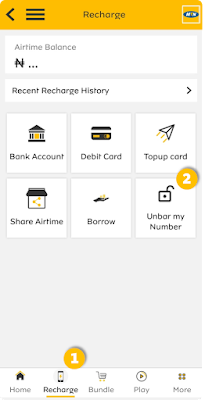
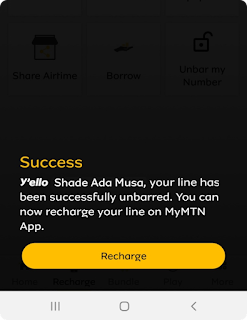






0 Comments
Disclaimer: Opinions expressed in comments are those of the comment writers alone and does not reflect or represent the views of whenhow24.blogspot.com